What if your team looks busy, your payroll keeps climbing, and your business is quietly bleeding money at the same time?
Imagine spending $100,000 on labor this month and getting only $80,000 in gross profit from that effort.
That’s a $20,000 loss before you even notice anything is wrong. There are no alarms, no red flags, just silent waste hiding behind activity.
When your small business doesn’t track its labor efficiency ratio, you won’t know which roles are driving real results.
Even worse, you won’t see which ones are quietly dragging you down. You’ll continue to hire, spend, and manage without clear direction.
You’ll miss the early signs of burnout. You’ll overlook process breakdowns. You’ll invest in tools and training without knowing their impact on your bottom line
And the most challenging part? You won’t realize how much potential you’re leaving on the table.
So what happens when you don’t measure your labor efficiency ratio? Let’s start by understanding what LER really is and explore the hidden factors that make or break it.

Table of Contents
- What is the labor efficiency ratio?
- What should be identified before calculating the labor efficiency ratio?
- How to calculate labor efficiency ratio for your team
- 7 benefits of labor efficiency analysis for productivity and growth
- 5 smart steps to improve labor efficiency and unlock productivity insights
- How Time Doctor features help you improve labor efficiency ratio (LER)
- Final thoughts: What’s your team’s time really worth?
What is the labor efficiency ratio?
The labor efficiency ratio (LER) is a critical business metric that reveals how much value your team creates for every dollar spent on labor. It links labor costs directly to business performance, helping you measure whether your workforce is driving profitability.
As explained in Greg Crabtree’s book, Simple Numbers, Straight Talk, Big Profits!
“LER is a measure to determine the margin return for each dollar invested in labour.”
In other words, LER helps you understand whether the money you’re spending on people is moving your business forward.
It also helps evaluate labor productivity, especially when paired with data on your cost of goods.
To get a more focused view, businesses often break it down further into two specific categories: dLER and mLER.
What is dLER?
Direct Labor Efficiency Ratio (dLER) looks at the part of your team that directly works on your product or service. This includes people such as technicians, operators, consultants, or anyone else performing the primary hands-on work.
It helps you see how much money your business makes compared to how much you’re paying these employees.
If your dLER is high, your team is working efficiently and bringing in good value.
If it’s low, it might mean your labor costs are too high or your team isn’t performing as well as expected.
What is mLER?
Management Labor Efficiency Ratio (mLER) looks at the part of your team that handles admin, leadership, and support tasks. These roles don’t bring in revenue directly, but they’re still important for keeping your business running smoothly.
mLER helps you figure out if these support roles are worth what they cost. It uses something called the contribution margin to measure its impact.
This is useful for checking how efficiently your overhead is managed and ensuring your overall team setup supports long-term profitability.
What should be identified before calculating the labor efficiency ratio?
Before calculating your labor efficiency ratio, it’s essential to define a few key details. If you skip this step, your results may appear accurate, but they won’t accurately reflect how your business actually performs.
This ratio is only valid when business owners connect real-world labour costs to actual output. That’s why you need to clarify three things:
- Your labor types
- Your value definition
- And your measurement period.
1. What counts as labor?
Not all roles in your labor force contribute to value in the same way. Start by separating your workforce into two clear categories.
First, direct labor includes employees who create or deliver your product or service. Think of technicians, customer support, warehouse workers, or consultants.
Second, management and admin labor includes those who handle planning, coordination, and support. This may include team leads, finance, HR, and other support staff.
This distinction is essential for calculating dLER and mLER accurately and improving labor allocation decisions.
If you combine everyone into one group, your labor productivity results won’t reveal what’s actually helping or hurting your business.
2. What does “value” mean in your business?
The labour efficiency ratio compares labor cost to the value your team creates. However, “value” can mean different things depending on your business model. You need to decide what best reflects your actual output.
For example:
- Revenue gives you a broad, top-line view
- Gross margin offers a more accurate picture of value after subtracting direct costs.
- Units of output work well if your business measures productivity by tasks, calls, or products delivered.
Choosing the right metric will make your LER more meaningful and provide clearer insights that you can act upon.
3. What is your measurement period?
LER becomes a more effective KPI when tracked consistently over time. Your measurement period should align with how your team operates and how frequently you review performance.
You might choose:
- Monthly
- Quarterly
- Per project or client engagement
Tracking labor productivity regularly and reviewing historical data helps you spot trends, adjust team allocation, and make informed decisions that lead to long-term profitability.
How to calculate labor efficiency ratio for your team
Once you’ve defined your labor categories, value output, and tracking period, calculating your labor efficiency ratio becomes much easier.
This section guides you through the calculation of the general LER, as well as the more specific dLER and mLER.
These ratios provide the necessary information to assess labor productivity, identify issues early, and enhance your overall profitability.
What goes into the labor efficiency formula?
At its core, The labor efficiency ratio is a metric that compares the output your team creates to the standard hours or cost it takes to produce that output.
Before jumping into equations, here’s what the basic version measures:
- Total output units: The measurable amount produced during a set time period. This could include completed products, client deliverables, or service outcomes.
- Total labor hours: The total number of hours your workers spent creating that output.
When these two factors are in balance, you get a clear picture of whether your team’s effort is paying off.
Basic formula for labor efficiency ratio (LER)
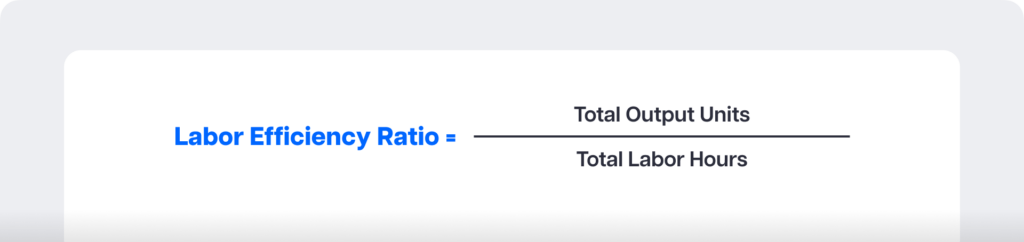
This approach is beneficial for tracking team output over time, whether on a monthly, quarterly, or project-by-project basis. It’s great for spotting patterns and improving team performance across remote, hybrid, or in-office setups.
You can also calculate LER using financial data:

This version works well when you want to know how much revenue your business generates for every dollar spent on labor.
Formula for Direct Labor Efficiency Ratio (dLER)
If you’re focused on your hands-on workforce, like technicians, consultants, or operators, use this:

This indicates the gross margin your frontline team generates for every dollar you pay them. It’s ideal for businesses that rely on skilled labor to deliver results.
Formula for Management Labor Efficiency Ratio (mLER)
To evaluate your leadership and support staff, such as managers or admin roles, use:

This shows whether your management labor costs are contributing to value or just increasing overhead.
The contribution margin is your gross margin after subtracting direct labor costs, making this ratio key for understanding the true value of your support structure.
Small consulting firm example
Let’s say your business made $100,000 in revenue last month.
This means that for every dollar spent on total labor, you’re getting $1.67 in return. Your frontline team is producing $1.50 in gross margin per dollar paid, while your admin team is just breaking even.
7 benefits of labor efficiency analysis for productivity and growth
Digging into your labor efficiency ratio helps you understand more than just costs. It gives you clarity on how your team works, how to scale smart, and where productivity gains are hiding.
Here’s how LER analysis leads to better outcomes:
1. Labor cost visibility
Know exactly how much return you’re getting for every dollar spent on labor. LER helps you identify whether your payroll is driving growth or just adding overhead.
2. Productivity analytics
Tracking dLER and mLER lets you separate revenue-driving roles from support work. This visibility shows which teams or workflows need support or streamlining.
3. Smarter workforce planning
With real data, your decision-making around staffing improves across remote, hybrid, or in-office teams. Avoid overhiring while still meeting demand.
4. Performance tracking
Use labor efficiency metrics to replace guesswork with data. It helps you see which team members or departments are adding the most value.
5. Time tracking insights
Time tracking tools reveal where work slows down or overlaps. Combined with labor efficiency ratios, you can pinpoint and eliminate workflow gaps.
6. Early warning signals
A drop in LER often flags rising labor costs or stalled output. Spotting these trends early helps you fix problems before they affect revenue or disrupt cash flow.
7. Accurate forecasting
Labor efficiency data supports more precise budgeting, pricing, and growth decisions. You can plan with better confidence in your numbers, especially when they’re backed by insights your CPA can trust.
5 smart steps to improve labor efficiency and unlock productivity insights
Once you understand your labor efficiency ratio, the next step is to use it to work smarter. Whether your team is remote, hybrid, or in-office, these steps help you boost productivity, improve time management, and make confident workforce planning decisions.
Step 1: Build skills with targeted training
Training helps your team grow into more productive roles. When employees gain the right skills, they work faster, make fewer mistakes, and feel more confident.
- Focus on upskilling for current and future tasks
- Improve job satisfaction to reduce turnover
- Boost labor productivity across departments
This step sets the foundation for sustainable performance improvements.
Step 2: Track time to find productivity gaps
Time tracking gives you a clear view of how time is spent during each task, shift, or project.
- Identify where delays and distractions slow down progress
- Compare actual hours worked to expected outcomes
- Reveal task-level inefficiencies with workforce analytics
Use a time tracking app that includes features like screen monitoring and idle time alerts. These insights support better decisions across your distributed workforce.
Step 3: Simplify and streamline workflows
Complicated processes often lead to delays and burnout. That’s why you need to examine how work flows through your team.
- Remove unnecessary steps that don’t create value
- Standardize repeated tasks to cut wasted effort
- Improve task management with real-time updates
This helps your team deliver faster without sacrificing quality.
Step 4: Automate repetitive work and connect your tools
When your team spends too much time on manual tasks, labor costs go up while output stalls. Automation helps turn this around.
- Automate timesheets, payroll, and attendance tracking to optimize your team’s admin workflow.
- Integrate your employee monitoring software with project and communication tools
- Use productivity analytics to monitor trends and adjust quickly
By connecting the right tools, you create a smoother workflow with fewer interruptions.
Step 5: Reassign based on performance data
Once you start tracking performance by task, project, or team, you’ll notice patterns that help you benchmark team effectiveness and guide smarter staffing choices.
- Shift staff members to where their skills add the most value
- Adjust staffing levels based on real demand, not gut feelings
- Use unusual activity reports to catch early signs of underperformance
This step helps you improve the labor efficiency ratio while keeping your operations lean and focused.
How Time Doctor features help you improve labor efficiency ratio (LER)

Time Doctor gives you the tools to see what’s working, fix what isn’t, and improve labor efficiency across remote, hybrid, and in-office teams.
Each feature contributes to a clearer picture of how your workforce operates. Let’s break it down:
A. Time tracking: Measure exactly how time is spent
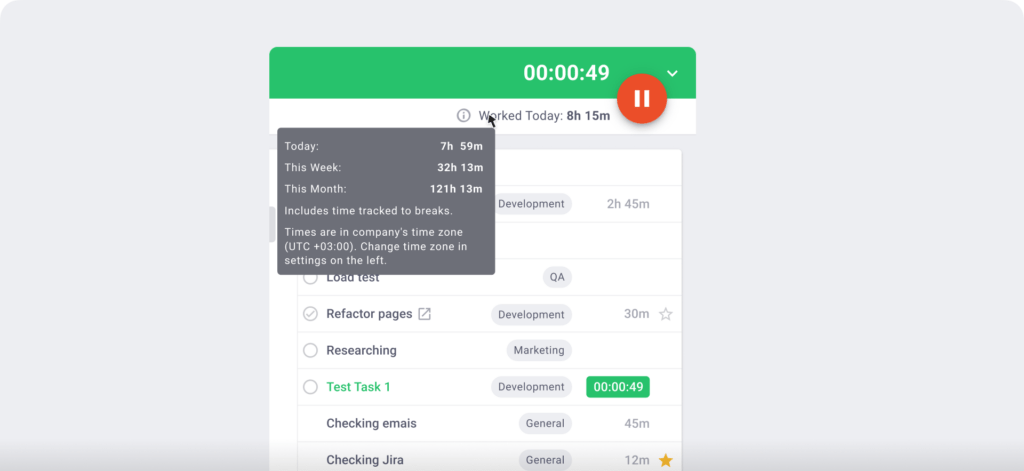
Time Doctor’s core time tracking feature records how long each task, project, or app takes in real time.
- You can track hours down to the second, which helps link labor time directly to output.
- You’ll gain accurate insights into both direct and support roles, allowing you to calculate dLER and mLER confidently.
- You can view time logs for individuals, teams, or projects across your chosen timeframe.
This level of clarity shows you exactly where labor hours go and how they affect your revenue and margins.
B. Productivity analytics: Spot patterns and remove friction
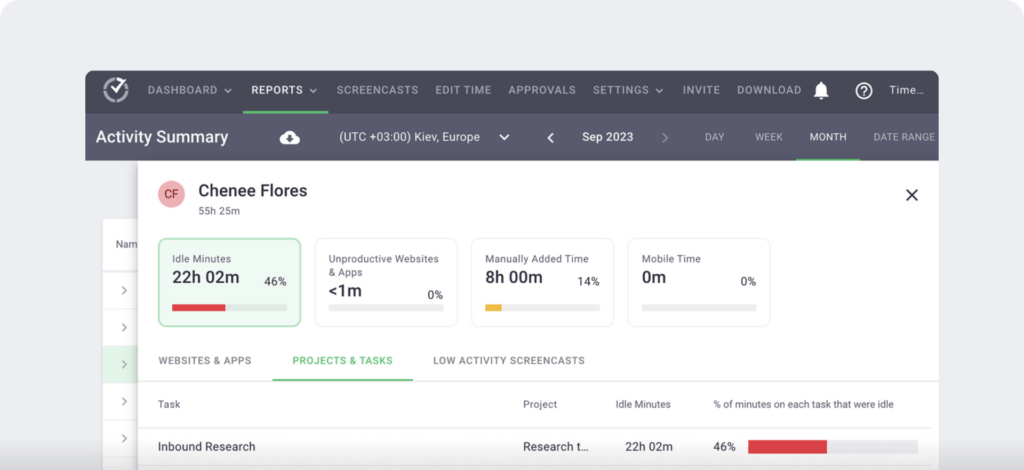
Time Doctor helps you interpret it in a way that drives action.
- You can compare productive versus idle time to see how your team really works.
- You can break down activity by app, website, or task, revealing patterns that slow down output.
- You’ll be able to pinpoint where productivity drops and know when it’s time to support or streamline your management team or workflows.
These productivity analytics help you make smarter workforce planning decisions and support stronger team performance.
C. Screen monitoring: Understand workflow without micromanaging
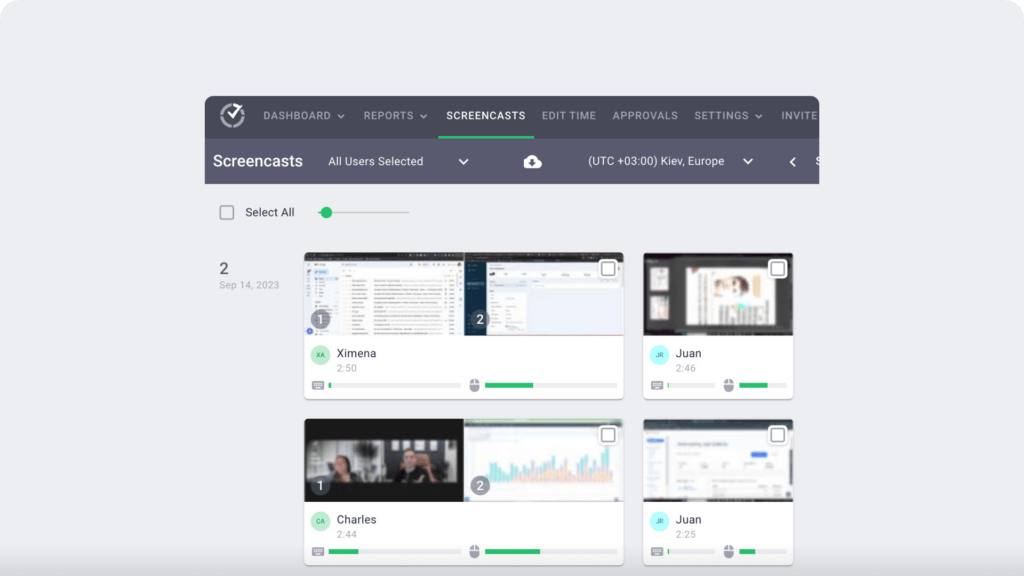
Screen monitoring adds context to the numbers without creating pressure or distrust.
- You can review screenshots or activity summaries based on your team’s privacy settings.
- This allows you to spot workflow gaps or redundant steps that are hard to see in reports alone.
- You’ll be able to back up your labor efficiency insights with real behavioral data.
Screen monitoring gives you visibility into how work is done, how it flows through your work environment, not just how long it takes.
D. Attendance and payroll: Automate admin and reduce errors
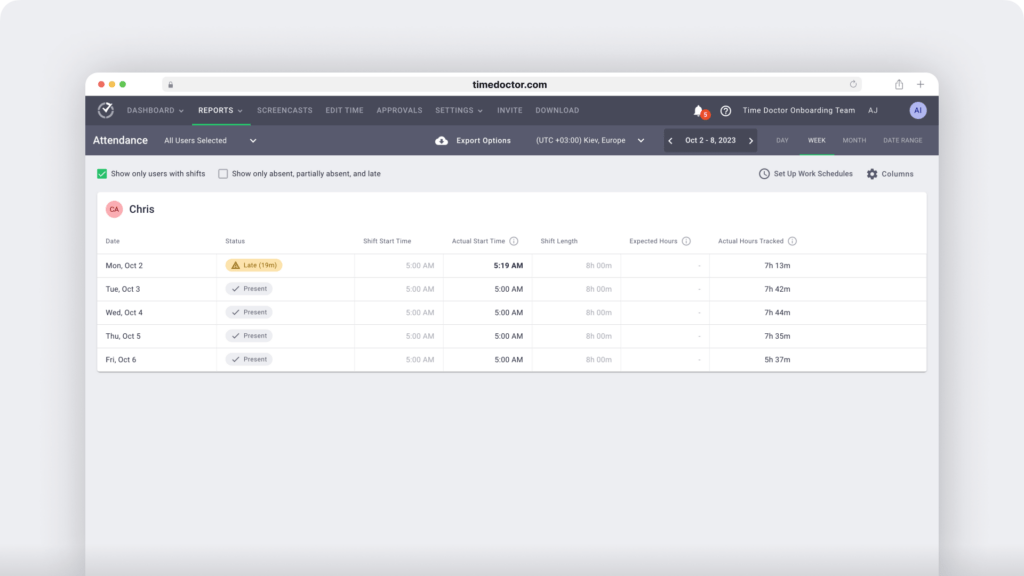
Time Doctor makes it easier to manage the back office so you can focus on what matters.
- You can track attendance automatically without relying on manual entry.
- It generates payroll-ready reports based on accurate time tracking.
- You can sync everything with your existing payroll system for a smooth workflow.
When labor costs and hours are recorded accurately, your LER calculations become more reliable and actionable.
E. Integrations: Keep everything connected and scalable

Time Doctor works seamlessly with more than 60 tools, helping you maintain consistency across your tech stack.
- You can sync with project management tools like Asana, Trello, Jira, ClickUp, and Monday.com.
- You can connect with your CRM, accounting, or payroll tools to streamline operations.
- You’ll reduce duplicate work and make time tracking easier for your entire distributed workforce.
These integrations support task-level time tracking and make it easier to measure and improve labor productivity without extra work.
Final thoughts: What’s your team’s time really worth?
Most businesses lose money without realizing it because they are not tracking how time connects to value.
This is exactly why understanding your labor efficiency ratio (LER) matters. It reveals where your team creates profit and where your time and money quietly disappear. The hard truth is that you cannot improve what you cannot see.
That is where Time Doctor steps in to make a real difference.
When you pair your LER data with Time Doctor’s employee time tracking software, you finally get the clarity you need. You will clearly understand:
- How every hour is spent across remote, hybrid, or in-office teams
- Where time is being lost through distraction, delay, or misalignment
- Which roles or projects are driving results and which ones are draining payroll
- How to boost performance using workforce analytics, attendance, and detailed productivity reports
- Where to streamline your operations with smart integrations, optional screen monitoring, and accurate payroll features
Now ask yourself this:
How much potential are you leaving untapped simply because you do not have full visibility into how your team spends their time?
If your team is already working hard, do you not deserve to know what that effort is truly delivering?
Time Doctor makes it easier to stop guessing and start leading with clarity. You will manage smarter, spend more strategically, and grow with confidence using real data that actually supports your decisions.
You might even share your story or hear similar ones featured on a team productivity podcast.
Are you ready to discover what your team can really achieve when every hour counts?
Get a demo today and see how much time and money your team could be saving.
Turn every hour into profit with Time Doctor.

Carlo Borja is the Content Marketing Manager of Time Doctor, a workforce analytics software for distributed teams. He is a remote work advocate, a father and an avid coffee drinker.


