Something feels off with your team, but it’s hard to pinpoint why.
Projects are taking longer than expected, payroll appears to be higher than usual, and deadlines continue to slip. At first glance, everything appears to be in order. The timesheets are complete. The hours are recorded. Yet somehow, it still doesn’t add up.
This is where hourly employee time tracking becomes essential. It’s not just about logging hours. Instead, it helps you uncover where time is actually being spent. Without it, small inefficiencies quietly accumulate and eventually lead to missed billable hours, lost productivity, and increased costs.
Think of it like checking your grocery receipt before you leave the store. If you don’t look closely, you could get overcharged or pay for something you never received, and never even notice.
“From a business standpoint, managing time and tracking how workers spend their time allows you to maximize resources, improve employee performance, and monitor where your hours are going.” — FinancesOnline Review for Business in 2024
At the same time, the global time tracking software market is experiencing rapid growth. It’s expected to expand by 20.40% each year through 2028, thanks to the rise of remote and hybrid work. (Data Bridge Market Research, 2021)
Still, many small businesses and freelancers rely on manual methods, such as spreadsheets or paper timecards. These tools often leave too much room for error and missed details.
So, why is it still so hard to track employee time accurately? Let’s take a closer look at what’s really going wrong and how you can fix it.
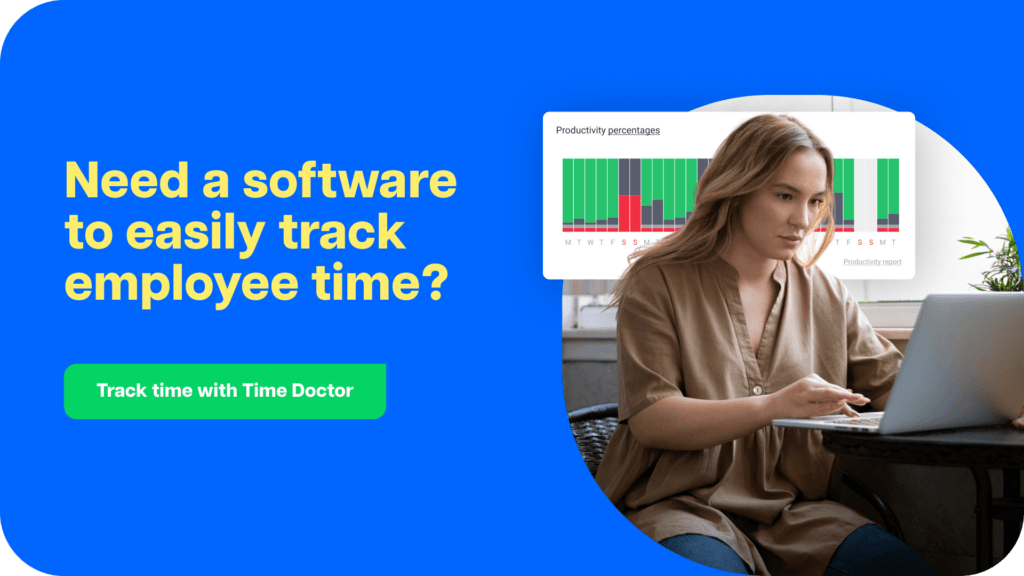
Table of Contents
- What is hourly employee time tracking?
- Who uses hourly employee time tracking?
- 9 essential features to look for in hourly employee time tracking tools
- Top picks for 2025: Best hourly employee time tracking apps
- 7 best apps for hourly employee time tracking software (pros and cons)
- Common challenges in hourly employee time tracking
- Why Time Doctor stands out
What is hourly employee time tracking?
Hourly employee time tracking helps you track employee hours accurately each day. It helps employers know when people start, when they stop, and how much work time they actually spend.
Most businesses utilize time tracking software, often paired with digital timesheets or mobile apps, to streamline and ensure the accuracy of this process.
Instead of relying on memory or manual logs, employees can clock in using a mobile app, a web-based time clock, or even a physical kiosk. These tools often operate in real-time, providing managers with up-to-date visibility into work hours, productivity, and data from their time tracker.
Who uses hourly employee time tracking?
Hourly employee time tracking isn’t just for large companies. It’s widely used across different industries, team sizes, and work styles.
Whether you’re managing a local business or leading a remote team, tracking time helps you stay on top of work hours, time management, productivity, and payroll.
Let’s take a closer look at who benefits most from using time tracking software.
Freelancers
Freelancers often charge by the hour, so every minute counts. Using an intuitive time tracking app helps them log billable hours accurately, create professional invoices, and show clients exactly what they’re paying for.
It also simplifies their own workflow and makes it easier to track project time without relying on memory.
Small businesses
For small businesses, maintaining lean operations is crucial. Accurate time tracking helps reduce payroll errors, monitor employee attendance, and ensure fair scheduling.
Whether using digital timesheets or a mobile app, business owners gain better control over how time is spent across tasks and teams.
Hybrid teams
With employees working both in-office and remotely, hybrid teams and a distributed workforce need flexible tools that allow everyone to clock in and out from anywhere.
A reliable time tracking software with real-time updates keeps everyone aligned, no matter where they’re working. It also supports PTO, shift scheduling, and keeps team members aligned across locations.
On-site teams
Retail staff, warehouse workers, hospitality employees, and field crews often use tools where employees clock in through kiosks, geofencing, or biometric check-ins.
Many on-site teams use kiosks, geofencing, or biometric check-ins to ensure accurate timekeeping and prevent time theft. It also helps with labor law compliance and payroll processing.
Remote teams
Distributed teams rely heavily on cloud-based time tracking tools to maintain visibility. These apps provide real-time data, productivity tracking, and detailed reports, making it easy to manage time zones, workloads, and employee accountability without micromanaging.
9 essential features to look for in hourly employee time tracking tools
If you’re managing hourly teams, choosing the right time tracking software can make or break your workflow. You need more than just a digital timer, but you need a tool that’s reliable, flexible, and built for how modern teams work.
Here are the key features to look for:
1. One-click clock in and clock out
The simpler the process, the more likely your team will follow it. A good tool enables employees to clock in and out with a single click, eliminating confusion and delays.
2. Real-time activity tracking
You should be able to see what’s happening while it’s happening. Real-time tracking enables managers to monitor progress, identify gaps, and adjust workloads before problems escalate, all while keeping core functionality simple and accessible.
3. Intuitive, user-friendly interface
No one wants to spend time figuring out how to track time. A clean, intuitive design makes it easy for employees to start using the app with minimal instruction. It also reduces onboarding time and mistakes.
4. Cross-platform mobile app access
Look for apps that run smoothly on both iOS and Android. Whether your team works remotely, on-site, or in a hybrid setup, mobile access helps everyone track time without being tied to a desk.
5. Smart timesheets and PTO tracking
A good timesheet app with built-in logs can automatically track work hours and save you hours of admin. If the app also tracks PTO and breaks, that’s a big plus. It keeps your records clean and your reporting accurate.
6. Project and task-level tracking
Your tool should let you track time by client, project, or task. This provides clarity on how hours are spent, aiding in budgeting, invoicing, and overall project management.
7. Customizable settings for overtime and policies
Every team is different. Your app should let you adjust settings for overtime, break rules, and other timekeeping policies. That flexibility ensures compliance with labor laws and internal expectations.
8. Detailed reports that support better decisions
Strong reporting features help you go beyond time tracking. You can use reports to review productivity, track billable hours, and manage payroll more confidently. Ensure the tool provides transparent and customizable reporting.
9. Integration with payroll and productivity tools
The best time tracking software connects with what you already use. Look for integrations with QuickBooks, Excel, and project management platforms. This keeps your workflow simple and helps automate repetitive tasks.
Choosing a tool with these features ensures that your team stays on track, your data stays accurate, and your business remains focused on what matters. A smart time tracking solution does more than just measure time. It helps you manage it more effectively.
Top picks for 2025: Best hourly employee time tracking apps
| Decision Factor | Top Hourly Time Tracking Apps |
| Remote Teams | Time Doctor, Hubstaff, TimeCamp |
| Simple Time Tracking | Clockify, Time Doctor, TimeCamp |
| Hybrid Teams | Time Doctor, TimeCamp, Clockify |
| Field Employees | Hubstaff, Time Doctor, QuickBooks Time |
| Personal Time Tracking | Time Doctor, Toggl Track, TimeCamp |
| Cost-Effectiveness | Time Doctor, Clockify, TimeCamp |
| AI-Powered Timesheets | Time Doctor, TimeCamp, Clockify |
| QuickBooks Integration | Time Doctor, QuickBooks Time, Clockify |
| Large Deskless Teams | Time Doctor, Deputy, Clockify |
| Independent Contractors | Time Doctor, Toggl Track, Clockify |
| Invoicing | Time Doctor, TimeCamp, QuickBooks Time |
| Mobile Device Use | Time Doctor, Clockify, Hubstaff |
7 best apps for hourly employee time tracking software (pros and cons)
Each app deserves its spotlight. Here’s why they stand out
1. Time Doctor

Best for: Remote teams, hybrid setups, freelancers, and small businesses managing distributed or deskless employees
a. Real-time activity tracking
Time Doctor tracks what your team is working on as it happens. You get real-time visibility into app usage, websites visited, and tasks completed—plus alerts through the Unusual Activity Report when something doesn’t look right. This keeps productivity transparent without needing constant check-ins.
b. Screen monitoring
With optional screenshots and activity levels, you can monitor employee focus during work hours. This supports accountability while respecting team privacy through customizable settings.
c. Automatic timesheets
Time Doctor generates smart, detailed timesheets based on time entries. You don’t need manual logs or spreadsheets. Everything is logged, organized, and export-ready.
d. Project and task-level time tracking
You can track time by project, task, or client. This helps you stay on top of budgets, measure team performance, and bill accurately. It’s ideal for managing complex workloads across small teams or large projects.
e. Mobile app for iOS and Android
Whether your team is remote, hybrid, or on the move, Time Doctor’s mobile app ensures consistent time tracking. Available on both iOS and Android, it supports check-ins from anywhere.
f. PTO and break tracking
The platform includes built-in tools for managing PTO, breaks, and paid leave. These logs are added automatically to employee timesheets, making payroll processing smoother and more accurate.
g. Seamless invoicing and payroll integration
You can generate invoices based on billable hours and connect directly with QuickBooks or other payroll platforms. This saves hours of admin work and ensures accurate payments.
h. Employee scheduling and shift planning
Time Doctor features a simple scheduling system to assign shifts, manage team availability, and stay on top of changing workloads. This is especially helpful for hybrid or distributed teams.
i. Customizable settings for compliance
You can tailor settings for overtime hours, break durations, and workday alerts to ensure fairness and compliance with regulations. These features help you meet local labor laws and internal timekeeping policies.
j. Intuitive and user-friendly interface
The platform is easy to set up and use, even for teams who are new to time tracking software. Its clean, intuitive layout helps reduce training time and boosts adoption.
Pros
- Comprehensive time tracking with real-time data
- Screen monitoring and activity tracking
- Productivity analytics and detailed reporting
- Integrations with payroll, invoicing, and scheduling tools
- Supports remote, hybrid, and in-office teams
Pricing
- Basic: $6.70/user/month (billed annually)
- Standard: $11.70/user/month (billed annually)
- Premium: $16.70/user/month (billed annually)
- Enterprise: Custom pricing plan
See pricing details here.
Capterra user review
Positive review
“Time Doctor has been instrumental in enhancing our team’s productivity. The ability to monitor tasks in real-time and generate comprehensive reports has streamlined our workflow. The user-friendly interface makes it easy for both managers and employees to navigate. Additionally, the integration with our existing tools has been seamless, allowing for efficient time tracking and project management.”
Insights adapted from user reviews on Capterra. Explore all reviews here.
2. Clockify
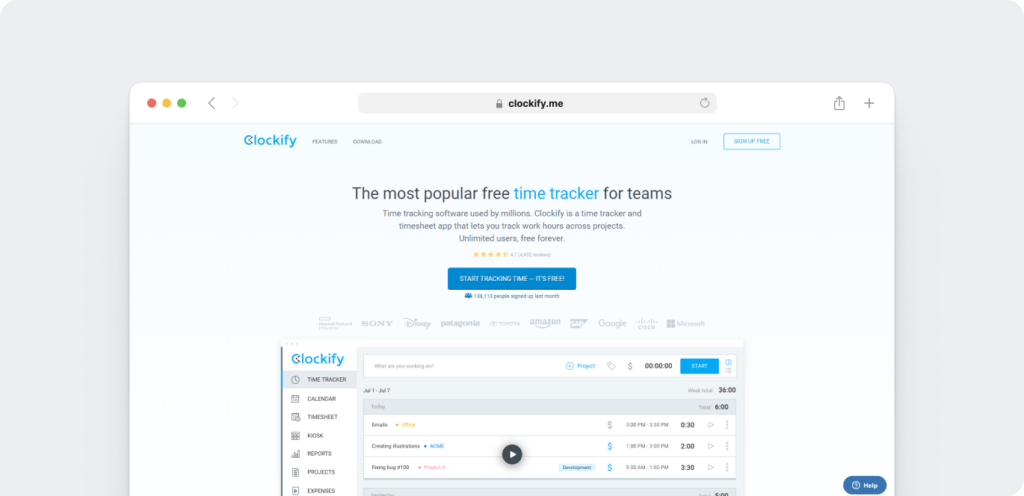
Best for: Small teams and freelancers
Clockify is a simple and accessible time tracking software that’s great for getting started quickly. It works well for smaller teams and individual freelancers who want an easy way to log hours, generate basic reports, and better understand their profitability.
Pros
- Unlimited users, even on the free plan
- Clean, intuitive interface that’s easy to navigate
- Simple timesheets and project-based time tracking
Cons
- No built-in employee monitoring or screen tracking
- Limited productivity analytics
- Lacks PTO tracking and deeper payroll processing features
- Fewer automation and customization options for growing teams
Pricing
- Free Plan: $0/month (limited features)
- Basic: $3.99/user/month (billed annually)
- Standard: $5.49/user/month (billed annually)
- Pro: $7.99/user/month (billed annually)
- Enterprise: $11.99/user/month (billed annually)
Capterra user review
Positive review
“Clockify makes it easy to keep track of my time without distractions. I like how it organizes everything by project and lets me pull reports quickly. It’s clean, simple, and gets the job done.”
Negative review
“It works well for basic tracking, but I wish it had more built-in features. No PTO tracking, no screen monitoring, and the reports feel too limited for a growing team. I found myself needing to export data to Excel for anything detailed.”
Based on user feedback from Capterra. See more reviews here.
3. Hubstaff
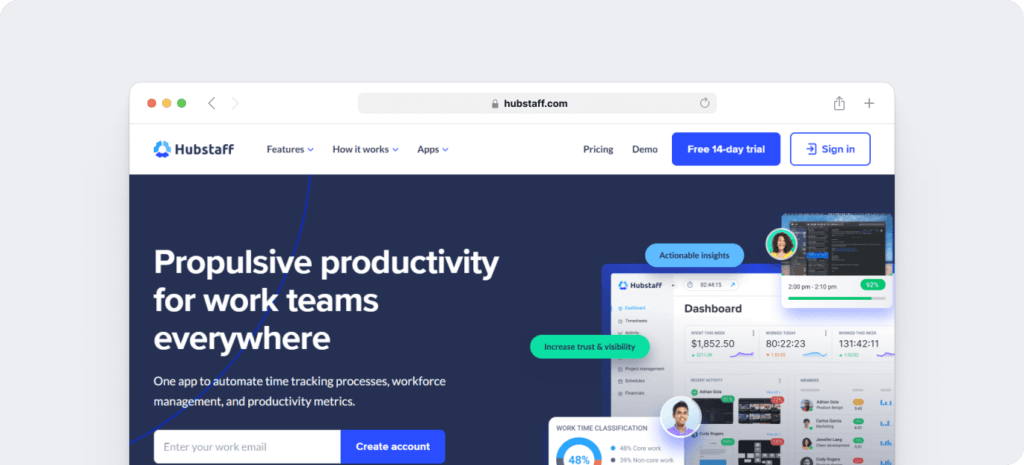
Best for: Freelancers and distributed teams
Hubstaff is a time-tracking software designed for remote workforces and field-based teams. It includes features such as GPS tracking, mobile access, and automated invoicing, making it a valuable tool for managing off-site productivity.
Pros
- Real-time GPS tracking for remote and field staff
- Activity level tracking to monitor work engagement
- Automatic invoicing linked to time entries
- iOS and Android mobile apps for flexible tracking
Cons
- No screen monitoring for detailed activity oversight
- Missing built-in PTO tracking and deeper productivity analytics
- Reporting features may feel basic for growing teams
- Limited customization for payroll or scheduling workflows
Pricing
- Starter: $7/user/month
- Grow: $9/user/month
- Team: $12/user/month
- Enterprise: $25/user/month
Capterra user review
Positive review
“Hubstaff makes it easy to track remote time and verify work locations. The GPS feature has been especially helpful for our mobile crews, and the app is reliable.”
Negative review
“We liked the time tracking, but it stopped short of what we needed. No screen monitoring, limited reporting, and we ended up doing more manually than expected.”
Summarized from real feedback shared on Capterra. See more user reviews here.
4. QuickBooks Time (TSheets)
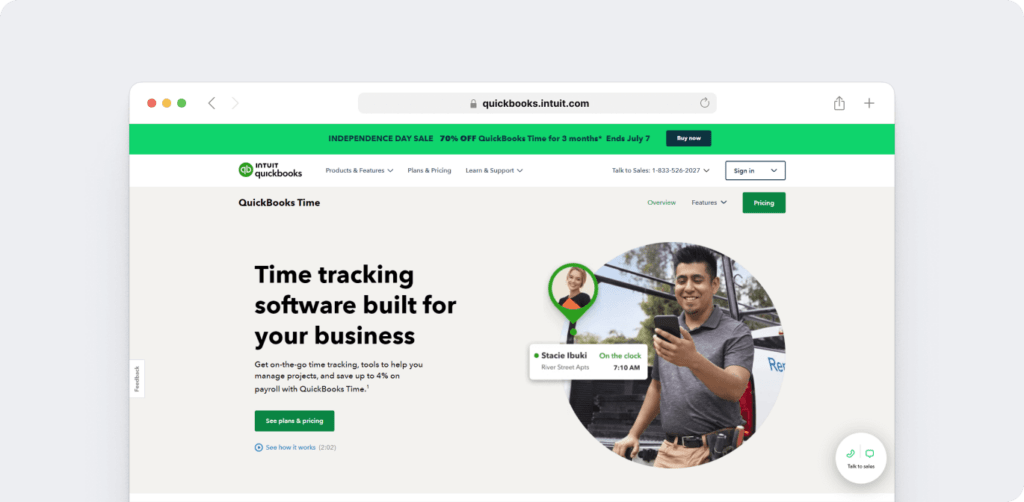
Best for: On-site teams and businesses using QuickBooks for payroll
TSheets, now known as QuickBooks Time, is tailored for teams that need accurate shift tracking and direct payroll integration. It’s especially helpful for on-site staff like retail, service, and construction teams.
The time clock and scheduling tools make it easy to manage attendance, while its sync with QuickBooks simplifies payroll processing.
Pros
- Strong integration with QuickBooks
- Built-in scheduling and shift planning tools
- Time clock features for on-site and mobile teams
- Accessible via web, iOS, and Android
Cons
- No screen monitoring or productivity analytics
- Lacks built-in invoicing and advanced reports
- Can get pricey as team size grows
- Less suited for remote or hybrid work environments
Pricing
- Starts at $20/month base fee + $8/user/month
Capterra user review
Positive review
“TSheets helps us manage our hourly staff efficiently. Scheduling is simple, and the QuickBooks sync makes payroll painless.”
Negative review
“Good for basic clock-ins, but there’s not much beyond that. It misses features like productivity tracking, and reporting could be more detailed.”
Collected from verified Capterra reviewers. Check the full review list here.
5. Toggl Track
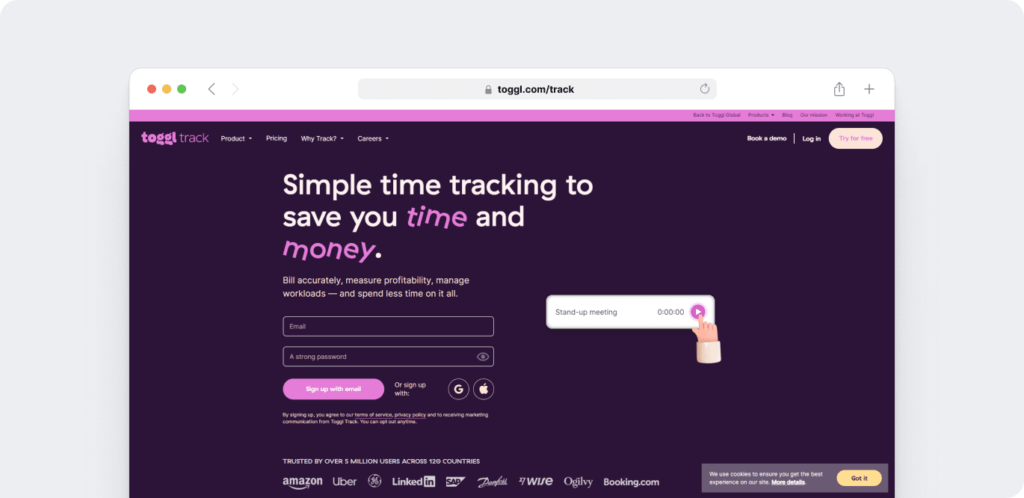
Best for: Creative professionals, agencies, and teams focused on project-based work
Toggl Track is a sleek and lightweight time tracking software that appeals to creatives and agencies. It offers task-based tracking with a minimal learning curve, making it ideal for individuals or teams who want to log hours without overcomplicating their workflow.
Pros
- Quick, one-click time tracking
- Clean interface that’s easy to navigate
- Task and project tagging for accurate tracking
- Works across web, iOS, Android, and desktop
Cons
- No built-in employee monitoring or screen tracking
- Limited reporting features on the free plan
- Lacks tools for PTO, payroll processing, or shift scheduling
- Not ideal for teams needing workforce analytics or real-time insights
Pricing
- Free Plan: $0/month
- Starter: $9/user/month
- Premium: $18/user/month
- Enterprise: Custom pricing
Capterra user review
Positive review
“Toggl Track is perfect for our creative team. It’s easy to use, works across all our devices, and helps us stay organized by client and project.”
Negative review
“It’s fast and simple, but we needed more insights. No screen tracking, no scheduling tools, and the reporting wasn’t detailed enough for larger projects.”
Insights adapted from user experiences on Capterra. Read full reviews here.
6. Deputy
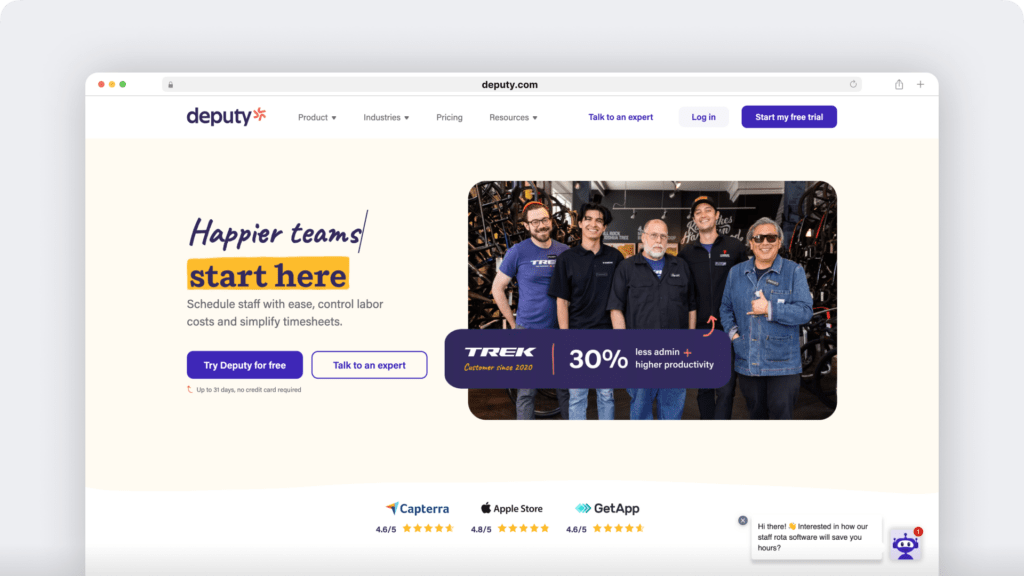
Best for: Teams focused on shift work, employee scheduling, and on-site attendance
Deputy is designed to simplify staff scheduling and shift management for on-site teams. It’s especially popular in industries such as retail, hospitality, and healthcare, where time tracking must closely align with attendance and coverage.
Pros
- Strong employee scheduling and shift planning features
- Kiosk mode for on-site clock-ins
- Mobile app with real-time notifications
- Supports break tracking and simple time approvals
Cons
- No screen monitoring or productivity analytics
- Doesn’t support project-level time tracking
- Limited payroll integrations compared to other platforms
- Not designed for remote or hybrid teams with complex workflows
Pricing
- Scheduling Plan: $3.50/user/month
- Time & Attendance Plan: $3.50/user/month
- Premium Plan: $4.90/user/month
- Enterprise: Custom pricing
Capterra user review
Positive review
“Deputy has made scheduling our retail staff a breeze. I can publish shifts, track attendance, and get notified if someone’s late—all from my phone.”
Negative review
“Great for shifts, but not built for teams who need detailed time tracking or productivity tools. We had to use a second platform to fill the gaps.”
Based on genuine user comments from Capterra. Read what others are saying here.
7. TimeCamp
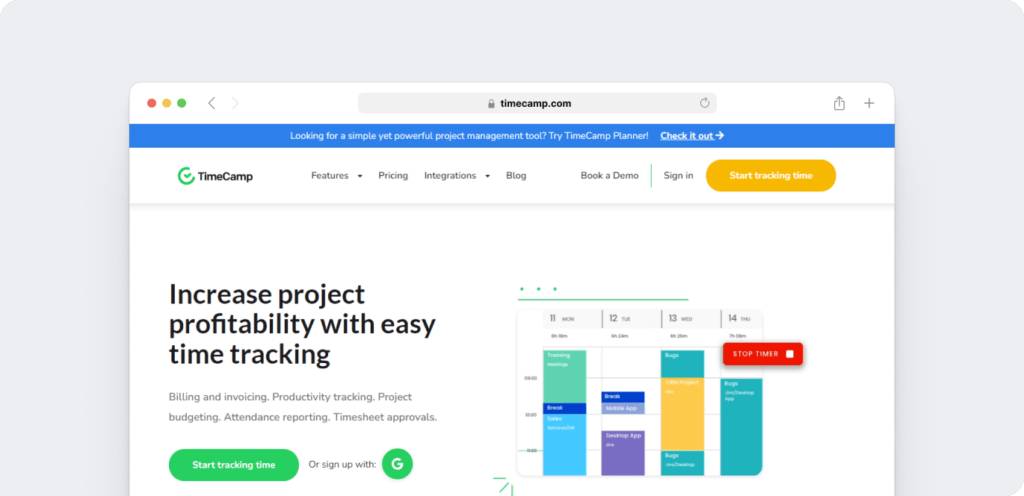
Best for: Budget-conscious teams, freelancers, and businesses focused on project and task-based tracking
TimeCamp is a flexible time tracking software designed for teams that want to monitor work hours across tasks, projects, and clients. It offers automatic time tracking, budget tracking, and billing support—all in one clean interface.
Pros
- Task-based time tracking with automatic activity detection
- Budget and project tracking features for invoicing and reporting
- Integrates with tools like Trello, Asana, and QuickBooks
- Clean, simple interface that’s easy for teams to adopt
Cons
- Lacks built-in screen monitoring or detailed productivity analytics
- PTO tracking is available only in higher-tier plans
- User interface can feel limited for growing or remote teams
- Reporting customization options are somewhat basic
Pricing
- Free Plan: $0 (solo users)
- Basic: $3.99/user/month
- Pro: $6.99/user/month
- Enterprise: Custom pricing
Capterra user review
Positive review
“TimeCamp helps us break down work by task and client, which is great for invoicing and internal reporting. The automatic tracking feature is also super helpful.”
Negative review
“It’s a good starter tool, but once our team grew, we needed more advanced features like screen monitoring and deeper analytics. It just didn’t scale with us.”
Adapted from user feedback on Capterra. Read full reviews here.
Common challenges in hourly employee time tracking
Even with a good employee time tracking tool in place, some challenges still show up. These small issues can create bigger problems over time, mainly if you rely on manual processes or outdated systems.
Here are a few common ones you might face:
Manual entry errors
Typing hours into spreadsheets can lead to mistakes. One wrong number can throw off your timesheets, affect payroll, and create confusion that takes hours to fix.
Forgotten clock-ins
When things get busy, people forget to clock in. Without real-time reminders or mobile alerts, missed time entries can leave gaps in your records.
Overtime disputes
If your tool doesn’t track PTO, breaks, or shift rules clearly, it becomes hard to explain why someone worked extra hours, or didn’t get paid for them.
Too much data, not enough clarity
More reports aren’t always better. When you can’t filter or understand your time tracking data, it’s easy to get lost in numbers and miss what matters.
The good news? These challenges are fixable. When you choose the right time tracking software, you can automate the mundane tasks, keep everyone on the same page, and make time tracking simple for your entire team.
Why Time Doctor stands out
Time Doctor is more than just hourly employee time tracking software. It brings together everything a team needs to stay productive, from logging work hours to managing tasks, schedules, and payments.
What makes it stand out is how seamlessly the features work together. You don’t need five different tools to handle employee monitoring, timesheets, PTO, and payroll processing. Instead, Time Doctor offers an all-in-one platform that supports remote, hybrid, and in-office setups with ease.
Its real-time tracking gives you instant visibility into how your team is spending their day. You can monitor progress, stay informed on task status, and make better decisions without micromanaging. This kind of transparency supports both trust and accountability.
For teams that bill by the hour, the invoicing and project tracking features simplify everything. No more double-checking spreadsheets or guessing work hours. You get a clear picture of billable time and actual free time. Everything is logged and ready to go.
Additionally, with support for iOS, Android, and desktop platforms, your team can use the mobile app to track time from anywhere.
Whether you’re leading a small team or scaling a growing business, Time Doctor helps you streamline your workflow with integrations like Microsoft Teams, stay compliant, and focus on what matters most, which is getting work done.
Final thoughts
How much time is your team really losing every week?
If you’re still relying on manual timesheets, scattered time entries, or spreadsheets to track work, you might be missing more than just a few hours.
Without a reliable time tracking software, it’s hard to see where your team’s time is going, or why some projects keep falling behind.
Now think about this:
Are you spending more time fixing errors than actually managing your team?
Whether you’re a freelancer juggling client work, a small business keeping up with payroll, or a remote team leader needing visibility, the right tool makes all the difference.
A strong time tracking app doesn’t just help you track time, it simplifies your workflow, supports PTO, helps with payroll, and gives you real-time insights you can actually use.
That’s exactly what Time Doctor delivers.
With features like automatic timekeeping, an easy-to-use mobile app for both iOS and Android, detailed reports, and seamless integrations with QuickBooks, Time Doctor supports your team wherever they work.
So the real question is: How much are you missing by not using Time Doctor?
Get a demo of Time Doctor and take control of your hourly employee time tracking.

Carlo Borja is the Content Marketing Manager of Time Doctor, a workforce analytics software for distributed teams. He is a remote work advocate, a father and an avid coffee drinker.

